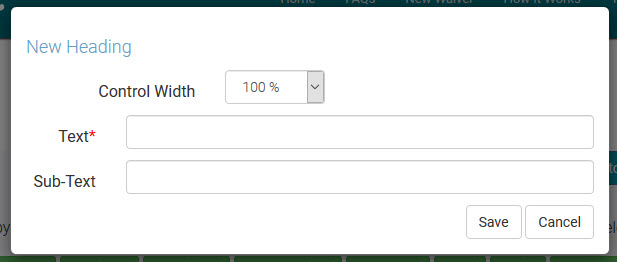Online Waiver Heading Control
Follow or reference these easy steps for building your online form. You can return to this page at any time during the process.
Email us at support@webwaiver.com with any questions.

Common Control Fields
- Control Width - Choose how wide your want this control to be on your form. Choices are 33%, 50%, 66%, and 100%. Setting two controls to 50% will display them side by side.
- Text - This is main Heading text that will be displayed on this control.
- Sub-Text - This text will be displayed in italics after your main Heading text.