Easy Reference for Exporting Your Submitted Waivers
Follow or reference these easy steps for exporting your submitted waivers. You can return to this page at any time during the process.
Email us at support@webwaiver.com with any questions.
View Waivers
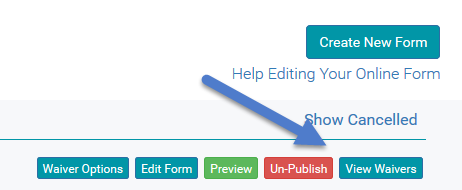
- Select My Forms from the top menu
- Click View Waivers for the waiver you want to export
Filter and Search Waivers
Search your submitted waivers by Name or Date. Select Page Size or select a specific page.
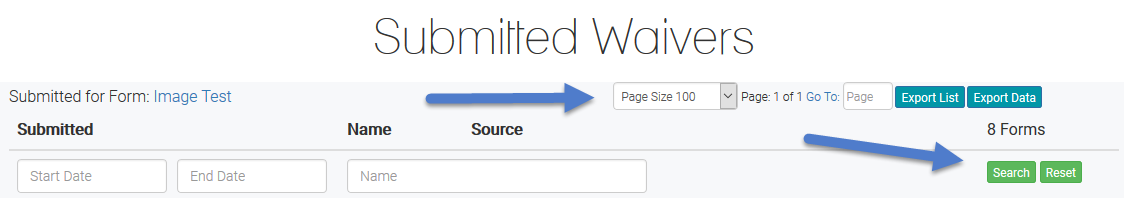
Export List vs Export Data
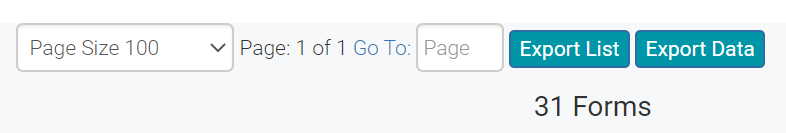
Clicking Export List will return a csv file of the current view including only the Submitted, Name, and Source fields. This is the same detail displayed on screen.
Clicking Export Data will return a csv file of the current view and will include all data values submitted.